RBAC
Introduction
RBAC (Role-Based Access Control) is a system that allows you to manage user permissions in Neosync.
Neosync Version Availability
RBAC is available for all team and enterprise accounts in Neosync Cloud.
For OSS users, RBAC is only available with a valid Enterprise license.
How to configure RBAC
RBAC is configured in the Neosync UI under the Settings page in the Members tab.
When inviting a new user to your team, the role of the user will be selected during the invitation process.
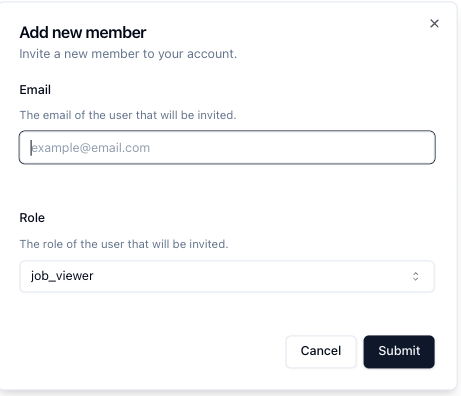
After a user has accepted their invitation and they become a member, the role of the user can be changed in the Members tab.
If you incorrectly set the role during the invite, the invite may be removed and a new invite may be sent with the correct role.
In the member's table, click the three dots on the right side of the row and select Update Role.
You'll be presented with a role update form modal where the role may be updated.
Only admins may update the role of users.
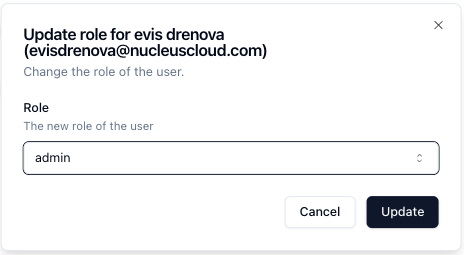
Roles
The following roles are available for configuration:
Account Admin
This is the most permissive role for an account and grants full access to all features and settings within the account in Neosync.
This role is currently the only role that may create Account API Keys. This is because today Account API Keys are not granular and effectively operate as account admins.
Job Developer
This role is used to manage jobs within an account. It has access to view basic account information.
This role has permission to manage jobs and connections within the account.
Job Executor
This role is used to execute jobs within an account. It has access to view basic account information.
This role has permission view connections and jobs within the account. It may also trigger job runs.
Job Viewer
This role is used to view jobs within an account. It has access to view basic account information.
This role has permission to view jobs and connections within the account, but is not able to trigger job runs.